I can play ISO's with MPC and I don't bother with ffdShow.
Media Player Classic - ISO
Collapse
X
-
Thanks guys-
Yes, I've rebooted and have a quite clean and adequate sytem.
Yes, tried other DVDs'. Yes they all open (iso) and play in Shrink. DVDD used to create the ISO.
I have tried to open both the ISO & MDS file (to be sure) via file button>open file.
Have gone to the ISO & MDS file and tried right click and "open with" using MPC.
Always get the same "can not render file"
If others can do this then I assume I'm missing a setting or something simple. These little snags can be as annoying or more-so than big problems.
Any of you that have this working, could you please check your settings and see if there's any applicable differences? Thanks a lot!
formats are set to "all"
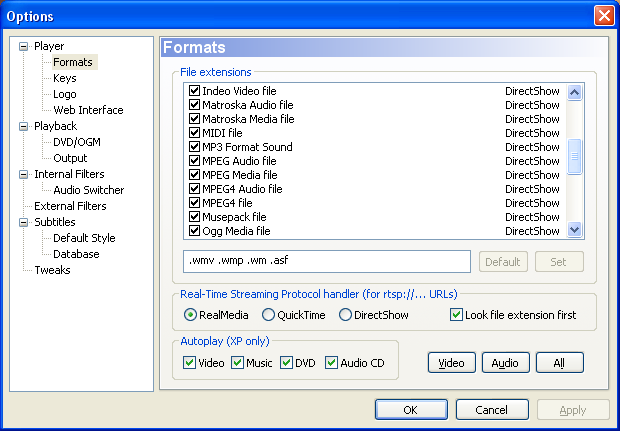
output
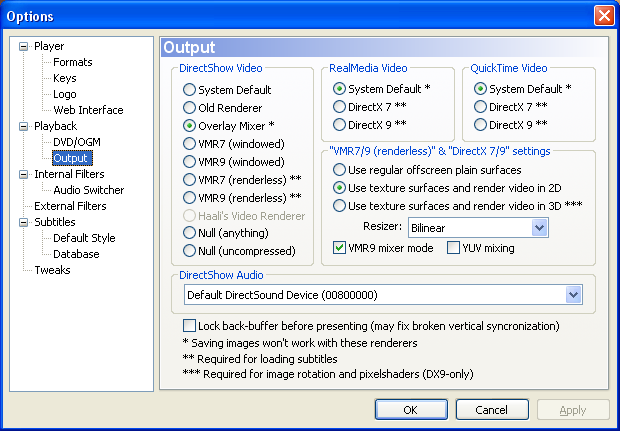
Comment
-
Originally Posted by gs47@nwg
How?
Any special sequence or settings other than default plus selecting "all" in player formats?
I just use the defaults. I don't use any external filters. I can select "open file" and choose toshow all files or, right mouse click and select "open with mpc"Comment
-
Thanks jm1647 but it seems that since others do not have a problem, even as they report with default settings, then I should not either. Can't seem to find the common link that is missing or different in my configuration.
I'll probably just use Daemon Tools but shouldn't need to go that route and I don't seem to need Daemon for anything else....
With this new ISO rip feature in RipIt4Me, it would be nice to check files, chapter selection, general playability etc before burning to a DL disk in the future.
As my 5-year niece says "...it's a mystery"
Comment
-
@Chewy
I did the whole disk - "ISO Rip Mode" in RI4M. Planning on 1:1 DL burns in the future. Maybe when ImgBurn 2.0 comes out??
I will want to check files and be sure it is what I want and that it appears to play okay before I burn on the still somewhat pricey DL disks.
All the ones I've checked so far, 3 or 4 done this way, open in Shrink via the "Open Disc Image" or Ctrl+I.
I can play all the way through them fine in Shrink - menus through extras - but you have no control other than start, stop, pause, or move the slider as you know. Just preview or F11 for full screen (or double click preview)Comment
-
gs47, your screenshot looked a little different to what i had, found you're using rev 611. tried it, works fine here. i'm stumped, but looks like you're not the only one having this problem http://www.videohelp.com/forum/archive/t288356.htmlComment






Comment