Time to assemble a new pc!
Collapse
X
-
-
I thought that this thread would be a good place for the attached picture. Remember that if you live in Florida this is what you might find if your a field service tech for computers.Attached FilesStar Baby Girl, Born March,1997 Died June 30th 2007 6:35 PM.


Comment
-
I got the PC for nothing, never ran it. Its a Gateway Essential 500 MHZ, the green led only had 2 leads and the clear/yellow one has 3. Thanks again
 Not registered
Not registered Go here and click register to join the Digital Digest Forums
Go here and click register to join the Digital Digest Forums 
Comment
-
I had the front plastic off the case because I drilled a hole for a fan in the sheetmetal and lo and behold on the front plastic is the lil symbols, the green LED with 2 leads is for HDD activity and the clear/yellow LED with 3 leads is for power.
 Not registered
Not registered Go here and click register to join the Digital Digest Forums
Go here and click register to join the Digital Digest Forums 
Comment
-
@Chewy it's up and running
 Pc Probe shows after about an hour CPU 33C and MB 32C, Voltages look good also.
Pc Probe shows after about an hour CPU 33C and MB 32C, Voltages look good also.
Whats a good thing to run to break this bad boy in ? Thanks
 Not registered
Not registered Go here and click register to join the Digital Digest Forums
Go here and click register to join the Digital Digest Forums 
Comment
-
to test overclocking I would use shrink at a 70% compression, stable OC will
finish in great time, slightly unstable will take longer, 25% is safe and a piece of cake, when you figure out the memory dividers and HT downclocking
which cpu did you end up with?Last edited by Chewy; 21 Feb 2007, 11:48 PM.Comment
-
Never OC'd before memory dividers is a 30 pack that makes ya forget what ya did right. HT downclocking is happy times when ya forget what time it is and the clock is down.
memory dividers is a 30 pack that makes ya forget what ya did right. HT downclocking is happy times when ya forget what time it is and the clock is down.
Got any advice or good links?
 Last edited by jm1647; 21 Feb 2007, 11:52 PM.Not registered
Last edited by jm1647; 21 Feb 2007, 11:52 PM.Not registered Go here and click register to join the Digital Digest Forums
Go here and click register to join the Digital Digest Forums 
Comment
-
The AMD 4000+ SanDiegoNot registered Go here and click register to join the Digital Digest Forums
Go here and click register to join the Digital Digest Forums 
Comment
-
won't overclock a lot, but the basic concept is take the fsb up to 250 then set your memory to run at 333 speed and set your HT down from a 5 multiplier to a 4 multiplierThe San Diego core runs at 12 x 200MHz, and runs the memory bus at 200MHz (DDR400 / PC3200); and normally runs the Hypertransport channels at 5x200MHz (1GHz).
since your cpu multiplier is locked to 12x then your cpu will be running at
3.0GHz, at 250fsb your memory would run at 416(might not be stable)
the HT at 4x 250 would end up the same
I would design a shrink benchmark(no da or aec) using seperate HD's then test at stock, then start inching the OC up to that 25% mark
what's the cpu voltage?Comment
-
PC probe shows the volts as 3.3V , 5.0V and 11.9V CPU still 32C and mobo 33CNot registered Go here and click register to join the Digital Digest Forums
Go here and click register to join the Digital Digest Forums 
Comment
-
-
I found it in the BIOS VCore Voltage 1.39V Not registered
Not registered Go here and click register to join the Digital Digest Forums
Go here and click register to join the Digital Digest Forums 
Comment
-
everest home was what I used to monitor my overclock
I could see what my memory was running at, also liked it for the sensor report
Comment


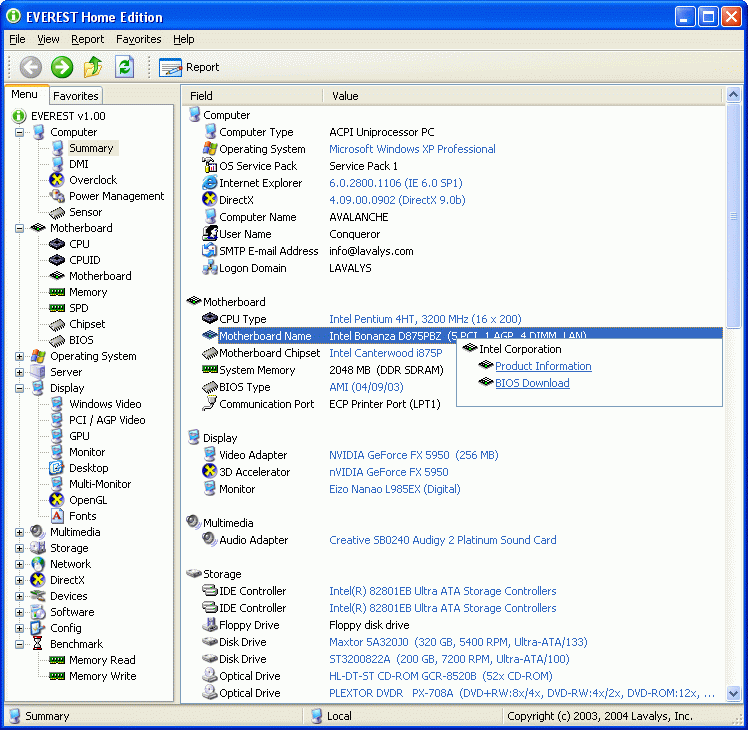
Comment