Trying to convert to ISO files with PgcEdit, but it keeps taking me to a dvd burn screen. I don't want to burn right yet, just create the ISO files and have them on my HD. The screen is a DVD burn set up screen and I don't know what this screen is asking for me to do. It is the PgcEdit:Burn DVD-Setup screen the required box is marked Path to mkisofs.exe: I don't know what it wants of me and how to make it work!! Some one please show me the way. Thanks.
Question about PgcEdit
Collapse
X
-
Tags: None
-
Those are the screens I am seeing. I have downloaded imgburn and the imgtool classic how do I get them into that screen?Comment
-
Cool, thanks for the help. How can I send the end result through DVDShrink and do the ISO files replace the other files in the folder? I don't quite follow how to save the Iso files so that I can get to them at a later date. Thanks for the help once again.Last edited by Burr Grinder; 13 Feb 2006, 11:24 AM.Comment


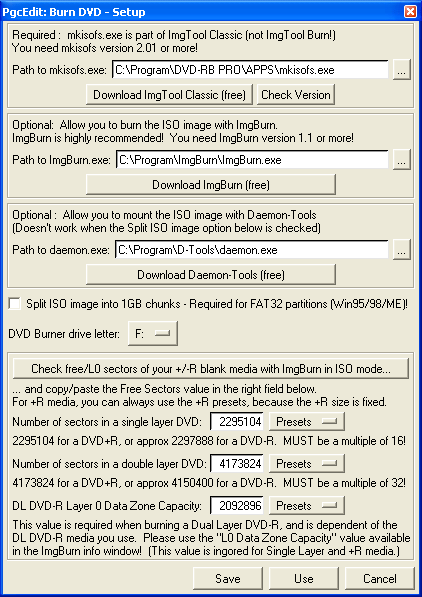
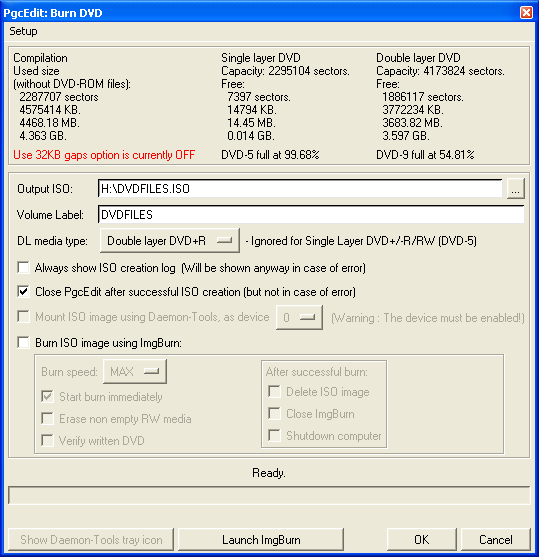

Comment