True, you can't do that. I never use that feature myself. That's why I always forget that it don't work in Nero Recode 2.
Even think there is an old thread where it was discussed.
Even think there is an old thread where it was discussed.

 "A census taker once tried to test me. I ate his liver with some fava beans and a nice chianti." Hannibal Lecter (Anthony Hopkins). The Silence of the Lambs.
"A census taker once tried to test me. I ate his liver with some fava beans and a nice chianti." Hannibal Lecter (Anthony Hopkins). The Silence of the Lambs.

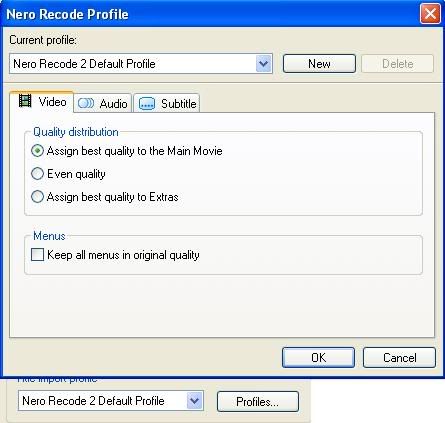


Comment