I'm posting this message on a couple of different forums. I don't mean it to be crossposted spam.
I work for a nonprofit whose director wants to move into editing original video (as a means toward raising the organization's profile). This is to be a high-profile effort, so I'm trying to do it right.
The only camera we're using is an AVCHD camera with a shotgun mic and a 16GB flash card.
The end result is Web videos that will also be available in other formats � say, discs that we could give away as a fundraising premium, and also that can play in a promotional loop on a television mounted on the premises.
I'd also like to do limited animation for title sequences and inbetween shots. I know I'm not going to learn After Effects tomorrow - I'll probably have to make do with Flash CS4 for this year - but that's part of the mixture.
Because the camera records in 1080i, and because we have one speedy computer (HP Z400, 8GB RAM) to edit on, and because YouTube now accepts footage at 1080, I'd like to stay at 1080 across the board.
I've been using Premiere Elements 7, and while I find the interface intuitive, I have not been satisfied with my results. I learned it with the Muvipix guide, but never found the perfect combination of settings. Its maximum output resolution is 720p, and I haven't been able to lose the black box around the live area (though I know that's partly my shortcoming - it might well be possible). I have found that its make-it-easy-for-me shortcuts (like the bundled upload to YouTube) yield results that are poor.
(I'm only an intermediate video guy, but I'm an old ProTools hack, very comfortable with nonlinear editing and effects processing.)
Until today, I've had a heck of a time ripping 30-second segments from commercial DVDs for fair use in a Siskel-and-Ebert style DVD review show. That was mostly because AoA Ripper was blocked by Windows DEP, which I seem to have finally cured (and which might be even easier when my upgrade from Vista to Windows 7 arrives).
So. Given that I'm sticking with the camera and the Windows computer, and have a couple of bucks to spend on the right software, and that I want our simple presentations to be high-definition and include in and out title sequences: What do you recommend for me, in terms of software and of workflow? I'm mostly interested, of course, in an alternative to PE7 that will let me export in 1080, but if you have other hints and tricks for my scenario, I'm open to them too.
Thanks for your attention.
I work for a nonprofit whose director wants to move into editing original video (as a means toward raising the organization's profile). This is to be a high-profile effort, so I'm trying to do it right.
The only camera we're using is an AVCHD camera with a shotgun mic and a 16GB flash card.
The end result is Web videos that will also be available in other formats � say, discs that we could give away as a fundraising premium, and also that can play in a promotional loop on a television mounted on the premises.
I'd also like to do limited animation for title sequences and inbetween shots. I know I'm not going to learn After Effects tomorrow - I'll probably have to make do with Flash CS4 for this year - but that's part of the mixture.
Because the camera records in 1080i, and because we have one speedy computer (HP Z400, 8GB RAM) to edit on, and because YouTube now accepts footage at 1080, I'd like to stay at 1080 across the board.
I've been using Premiere Elements 7, and while I find the interface intuitive, I have not been satisfied with my results. I learned it with the Muvipix guide, but never found the perfect combination of settings. Its maximum output resolution is 720p, and I haven't been able to lose the black box around the live area (though I know that's partly my shortcoming - it might well be possible). I have found that its make-it-easy-for-me shortcuts (like the bundled upload to YouTube) yield results that are poor.
(I'm only an intermediate video guy, but I'm an old ProTools hack, very comfortable with nonlinear editing and effects processing.)
Until today, I've had a heck of a time ripping 30-second segments from commercial DVDs for fair use in a Siskel-and-Ebert style DVD review show. That was mostly because AoA Ripper was blocked by Windows DEP, which I seem to have finally cured (and which might be even easier when my upgrade from Vista to Windows 7 arrives).
So. Given that I'm sticking with the camera and the Windows computer, and have a couple of bucks to spend on the right software, and that I want our simple presentations to be high-definition and include in and out title sequences: What do you recommend for me, in terms of software and of workflow? I'm mostly interested, of course, in an alternative to PE7 that will let me export in 1080, but if you have other hints and tricks for my scenario, I'm open to them too.
Thanks for your attention.



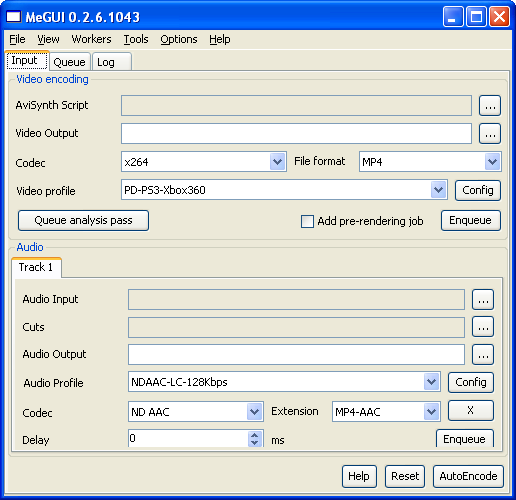

Comment